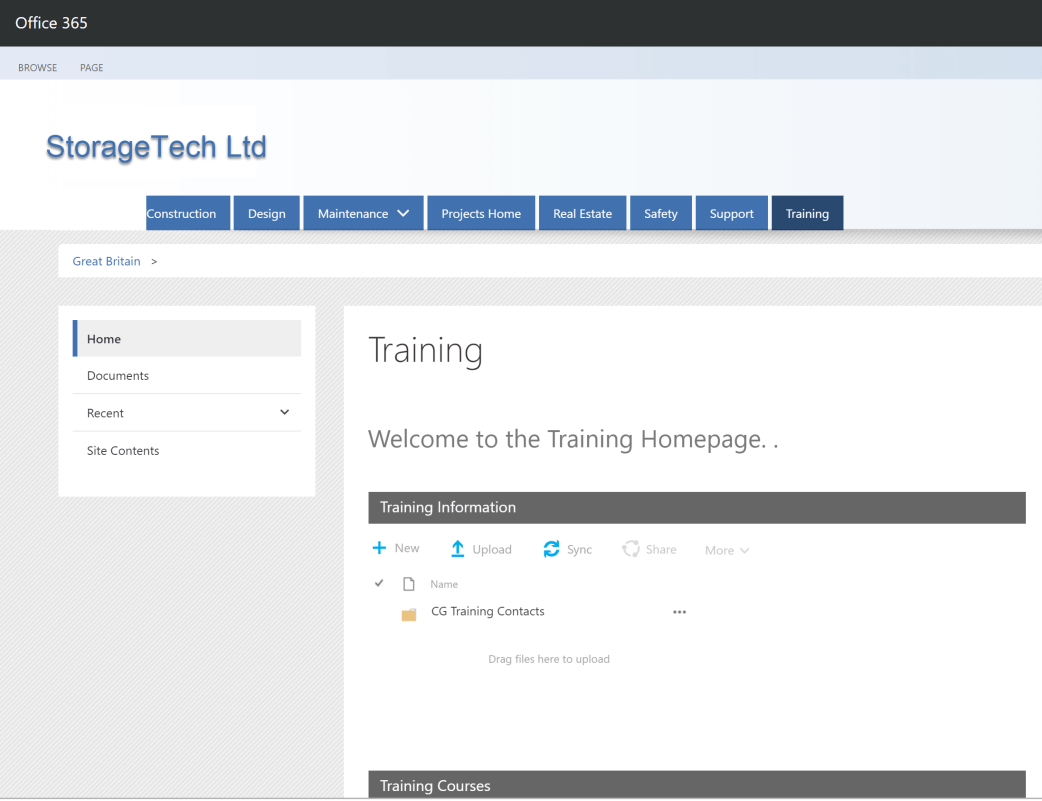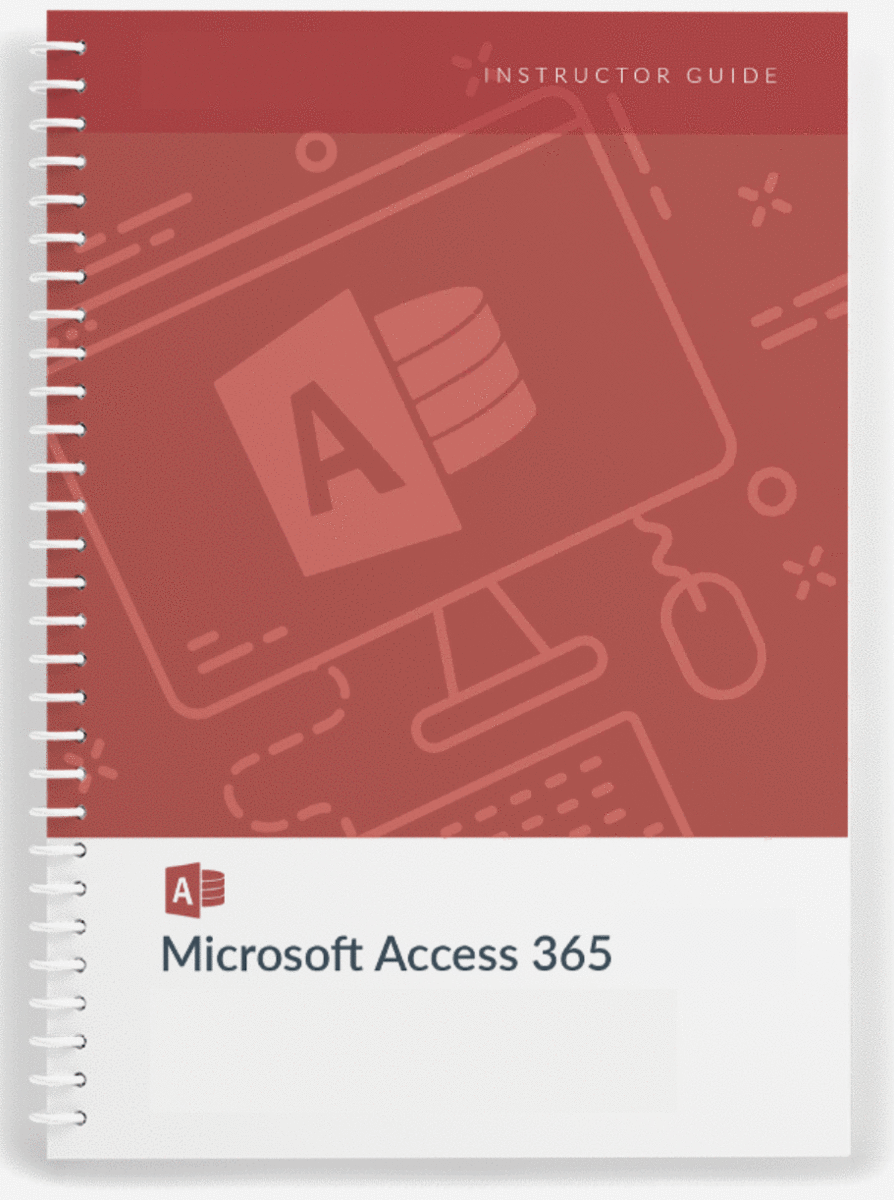SharePoint
Opening and Navigating SharePoint Team Sites
First things first, this lesson is going to teach users how to access SharePoint sites and navigate through them.
Working with SharePoint Content
This is where students will learn how to add documents to SharePoint and search a SharePoint site.
Using Lists
We’re going to take a look at lists here. Up for discussion is how to: add items to lists, modify list items, configure list views, and filter, group, and sort lists.
Using Collaboration and Communication Features
Collaboration is what SharePoint is all about, the name basically says that: share point. In this lesson, your students will learn how to update and share a profile, share and follow content, and create a blog post.
Using SharePoint with Microsoft Office
SharePoint is a Microsoft product, and so it Office, it only makes sense that they would work together and that’s what is covered here. This lesson looks at: how to open and save SharePoint documents in Office, how to use document version, and how to access SharePoint using Outlook 2016.
Accessing SharePoint Using Alternate Methods
Finally, your students will look at how to synchronize OneDrive with SharePoint and how to use SharePoint with a mobile device.
Creating a New Site
This introductory lesson shows your students how to create a site and design a SharePoint site.
Adding and Configuring Libraries
Here, your students are going to learn how to: configure a document library for a team site, configure the site assets library for a site, and add a wiki to your site.
Adding and Configuring Lists
This lesson is all about lists and shows learners how to add: an announcement list, a task list, contact lists, calendar lists, and a custom list. It also looks at how to add a blog.
Configuring Site Settings
Site search options, site administration settings, and site navigation settings are all up for consideration here.
Assigning Permission and Access Rights
In this final lesson, your students are going to learn about configuring site permissions and security options as well as securing site components.
Creating and Configuring Site Collections
This first lesson covers how to create a site collection, set quotas, configure audit options, and how to back up a site collection.
Configuring Top-Level Sites
Here, students are shown how to manage features and apps, how to add an RSS feed to a site, and how to create and configure document sets.
Configuring Site Collection Metadata
This lesson looks at creating content types and adding columns to content types.
Archiving and Compliance
Students are taught in this lesson how to configure site policies, configure in-place records management, configure information management policies, and configure and use the Content Organizer.
Creating Workflows
Workflows get a discussion here with the topics covering what workflows are, about the components of a workflow and how to plan and develop a SharePoint workflow.
Implementing and Configuring Search
Search no more, this course is at an end and covered in this final lesson is: how to configure search options and how to configure search alerts.